Those of you who have been following this website will know that we’ve been unable to send updates since the events in New York the 11th. The reason for this was one of the servers through which we can send updates and receive email was housed in one of the two towers of the World Trade Centre that was hit.
Today is the first day the service has been back to normal. Technicians at Stratos Communications - our ISP (Internet Service Provider) in Newfoundland – have rerouted traffic through other servers positioned at other locations around North America. It’s a little more complicated than this though. It would be easiest to draw a diagram to explain how we get out updates on the website – unfortunately not possible here so I’ll have to use words instead. There are 7 stages:
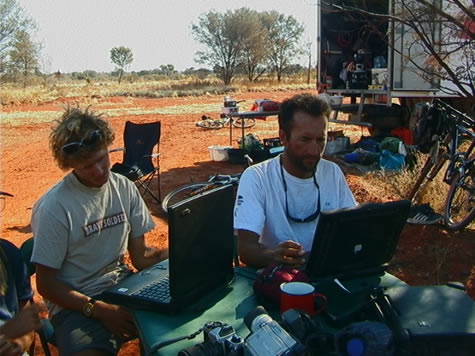
1. We write all of the daily updates in MS Word on 3 x laptops we have with us. (This is quite challenging at the moment because of being overwhelmed by moths and flying ants that are attracted to the screens!). We also download all of the digital photos for the day from the 2 x video cameras and choose the best and most appropriate ones to run with the text. We then use Adobe Photoshop to manipulate photos where necessary and Macromedia Fireworks to compress them all to a size we can realistically send by the low baud rate Mini-m satellite phone.
2. Text and photos are loaded into the satellite program (which actually uses Netscape 6.0). Using dialup networking we then try and connect with the server in order to send the updates and photos - like you would with normal (terrestrial) email.
3. The satellite phone sends a signal to a satellite 26 kms above the Pacific Ocean in geo-stationary orbit, requesting to be connected. There are 4 such satellites that cover the earth’s surface. From our position here in Australia we can also log on via the satellite above the Indian Ocean.
4. The Pacific Ocean region satellite (or Indian Ocean one) then sends the request to a Land Earth Station (LES) in Sydney or Melbourne.
5. From the LES the request is translated into light signals and sent via fibre optic cable under the Pacific Ocean to the server in N. America. This whole process from 1-5 has taken less than 2 seconds!
6. The return signal to establish password authentication back to our satellite phone travels the same route and take about the same time. Several signals are passed back and forth before we eventually get connected. This all takes around 20 seconds to complete.
7. We are then able to send our updates to a yahoo email address. Our Webmaster in San Francisco then reads them as regular email, formats them and posts them to the site using MS FrontPage.
The reason we’ve been having so many problems getting connected was first because of the servers in the World Trade Centre being destroyed, and secondly because all of the congestion from other uses like ourselves trying to log on once alternative servers were put in place.
Suggested learning activities: using the information above, draw a diagram of how we send our updates from the outback. Then draw one for how you connect to the Internet and compare one from the other.